Reset password
Learn how to reset or change your password in WarrantyHub.
Reset your password from your account login page
- Navigate to your WarrantyHub login page.
- Below the password field, select Forgot password?
- Enter your email address.
- After submitting your email, follow the instructions to reset your password.

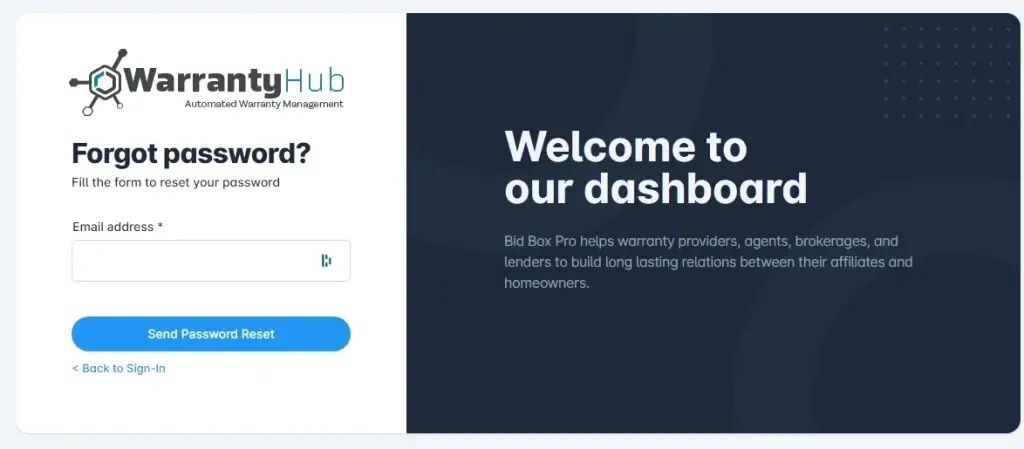
Reset password from your account dashboard
- Go to Settings, select Security.
- Under the Change your password section, you’ll see fields to enter a new password.
- Note: Your new password must be at least eight (8) characters and include a combination of numbers, letters, and special characters.
- Select Change Password to Save.
Tips for a strong password
- Complexity: Combine letters, numbers, and symbols.
- Unpredictability: Avoid using easily guessed passwords like “password123”.
- Uniqueness: Use a different password for every account you have.
Related Articles
Set up and manage event notifications
WarrantyHub provides product event notifications to keep customers, agents, affiliates, servicers, sales reps, and groups informed. You have the flexibility to enable or disable these notifications as needed, with notifications sent through email or ...