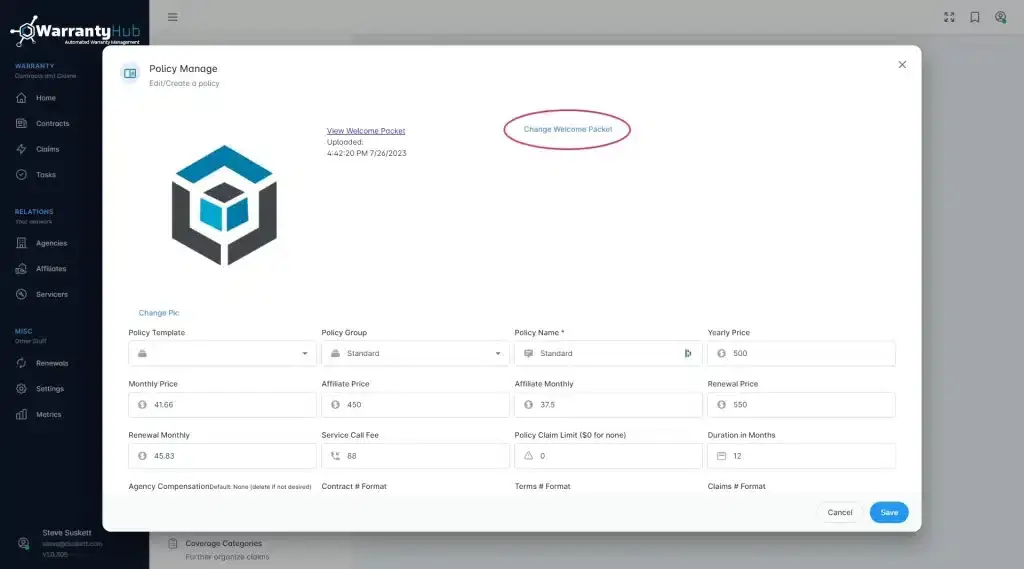Add a policy welcome packet
Learn how to add a welcome packet to delivering essential policy details to your customers.

Permission required: Users with the Settings permission can access this feature.
Add a policy welcome packet
- Go to Settings, select Policies.
- Select the Policy Group you'd like to add a welcome packet to.
- Click the edit icon (pencil) next to the policy name.
- Select Change Welcome Packet to upload a new document.
- Use the file browser to select the .pdf or .doc file to upload.
- Save your changes.
Related Articles
Add and invite users
Learn how to add and invite your teams users in WarrantyHub. Permission required: Users with the Settings permission can access this feature. Add a user Before you add a user: If you haven't set up member access groups yet, you'll need to create them ...Set up and manage SMTP credentials
Customize your WarrantyHub email events to suit your company preference. The "From" address will utilize an SMTP service of your choosing for sending outgoing replies. Permission Required: Users with the Settings permission can access this feature. ...Set up business profile
Customize your business branding by entering your company details. These will be displayed in the headers and footers of emails and invoices sent from WarrantyHub. Permission Required: Users with the Settings permission can access this feature. Add ...Set up and manage role-based permission groups
Learn how to set up role-based permission groups and assign users to them. Permission required: Users with the Settings permission can access this feature. Set up role-based permission groups Go to Settings, select Manage Users. Here, you’ll see a ...Set up and manage contract and claim handler email notifications
Learn how to set up email notifications for contract and claim product events for your internal users. Link an email address for contract actions and another for claim actions. Permission required: Users with the Settings permission can access this ...